Welcome to Second Life! Whether you’re here to explore the world of virtual kink, build a new identity, or just have some fun socializing, your first steps can feel a little overwhelming. This guide will help you get your bearings, avoid common frustrations, and start having fun faster. There will be more in depth guides and videos on individual topics. Keep an eye out for these in the future, or visit our in world location by clicking the button at the top of the page!
🌐 Step 1: Create Your Account and Choose a Viewer
- Sign up: Visit secondlife.com and create your account. Choose a name you like—you can’t change it later! (Well, you can, but it isn’t cheap.)
- Start with the basics: Choose a body type and outfit from the starter avatars. You wont stay there long so find one you like, but expect this to be completely different in a week, a month, and unrecognizable to how you started in a year. See step 2 Upgrade with Mesh
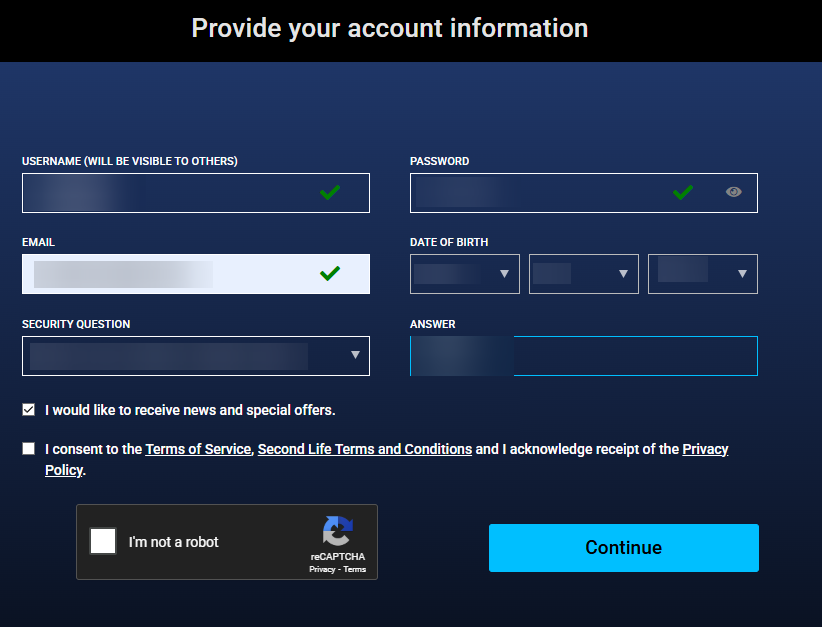
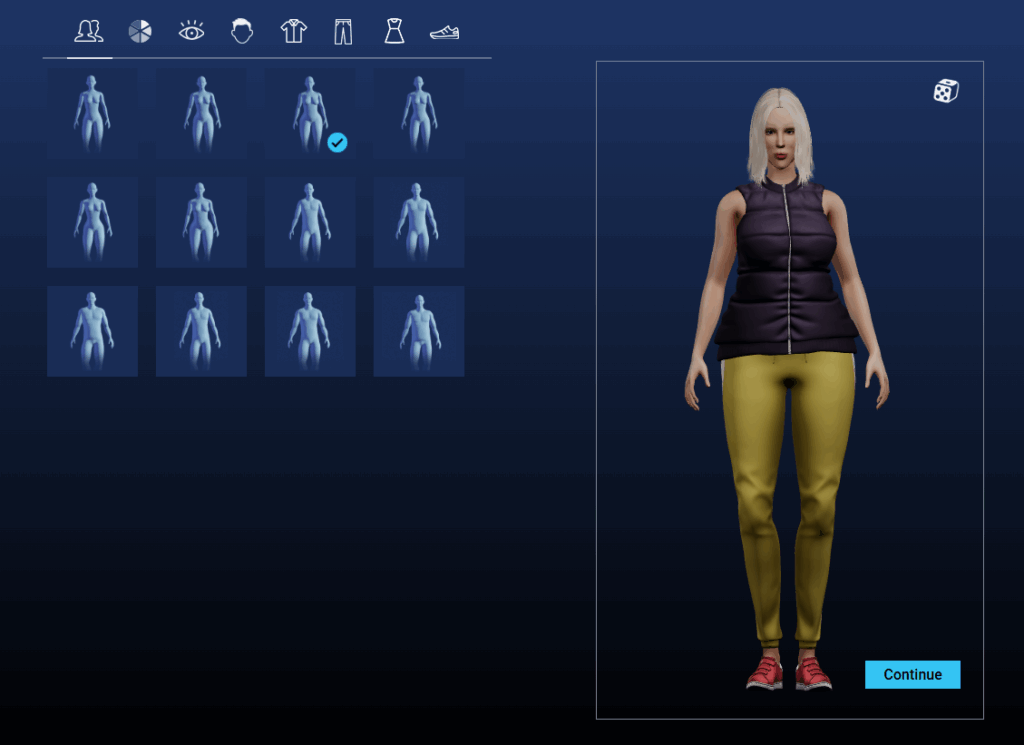
*Speaking of Viewers: A viewer is the application you use to access the virtual world Second Life, Similar to how you use a web browser to access the internet. Each viewer has its pros and cons, but most of our tutorials will focus on the firestorm viewer for a few reasons.
- Firestorm comes with RLV by default. RLV stands for Restrained Love Viewer, and is the function that allows BDSM to function in the virtual world as an interactive experience instead of a purely role play one, and
- Firestorm has a bunch of quality of life settings and features. Nothing is perfect but Firestorm is well rounded.
📱 Step 2: Download a Viewer and Customize Your Avatar
- Download a viewer: Linden Lab offers the official Second Life Viewer, but many users prefer Firestorm for its added features and flexibility. (We recommend Firestorm.)
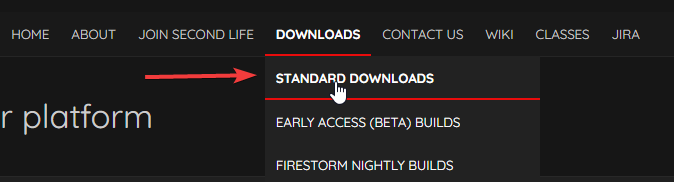

- Upgrade with mesh: Mesh bodies and heads (like Maitreya, Legacy, Lelutka, Reborn, etc.) look way better than the default avatars. Don’t panic or get discouraged. YOU CAN DO THIS TOO! And we are here to help you.

Default avatar in SecondLife.

Customized Mesh avatar in SecondLife.
- Find freebies: Check out places like Free Dove, Harambee, Freebie Galaxy or Marketplace for free clothing, skins, and accessories.
📍 Step 3: Learn How to Move & Interact
- Walk, fly, and teleport with your arrow keys or mouse clicks.
- Right-click on objects to sit, interact, or get menus.
- Use the camera tools to pan around and zoom in. (Ctrl+Alt+click or Alt+click is your new best friend.)
🏠 Step 4: Explore the World
- Use Search or the Destinations Guide to find clubs, shopping sims, kink venues, or hangouts.
- Don’t be afraid to wander! Some of the best finds are happy accidents.
- Join Groups for events, updates, and communities that match your interests.
✉️ Step 5: Learn the Lingo
- TP: Teleport
- Sim: A region or location.
- Rez: To make something appear/ taking something from your inventory, and placing it in world.
- AFK: Away From Keyboard
- RP: Roleplay
- IM: Instant Message
🚫 Step 6: Avoid Common Pitfalls
- Don’t click suspicious links or accept random inventory offers.
- Use adult verification if you’re exploring mature content.
- Mute or block anyone who harasses you—this world is what you make it.
- Be patient. Everyone starts somewhere, and you’ll get the hang of it soon.
🤝 Bonus: Join a Welcoming Community
Vanilla Spice is here to help new users not only learn Second Life basics, but also thrive in its social and BDSM scenes. We offer:
- Greeter and Dancer positions for newcomers
- DJ and Hosting training
- Mentorship in lifestyle skills and SL navigation
- A safe, sweet, and spice-filled place to learn at your own pace
Come visit us and start your journey with a little sugar and a lot of support.
You don’t have to figure it out alone.



